
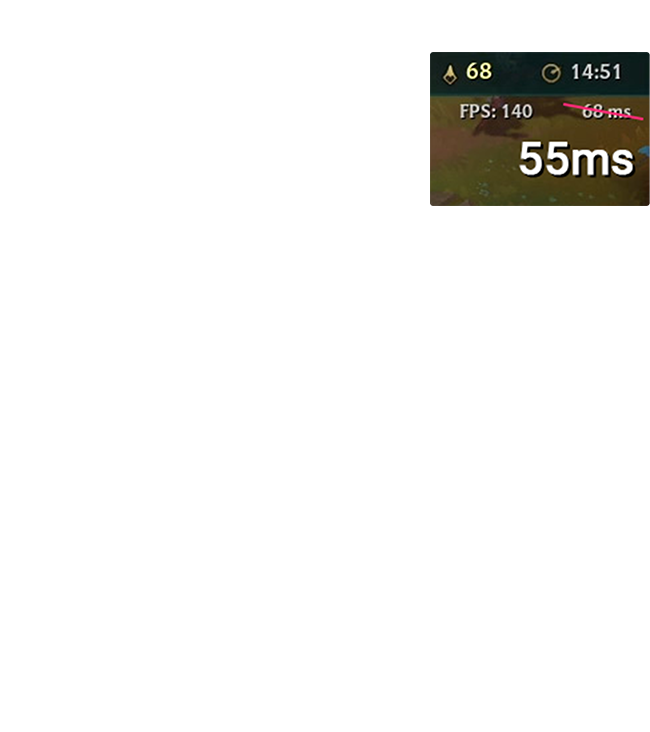

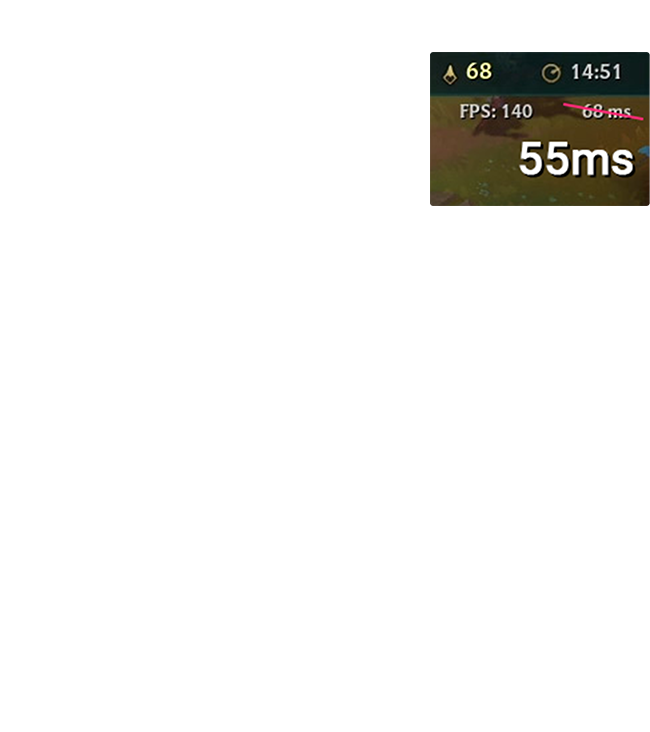
By joining our network, you are helping us map a better gaming internet for everyone.
Run the Arrive - Installer.exe file to install Arrive.
Please Note: Arrive is built on the Overwolf app platform. Overwolf will be automatically installed with the Arrive installer.
Start a game of League of Legends or Valorant and Arrive will do it's thing.
Feedback is helpful! Share your experience with the Arrive team in Discord.
🆓 Yes, Arrive is free to use for everyone!
We hope so! Arrive's efficacy depends on your ISP and location in regards to both the game's servers, and our network.
While our app works great right now for some players, others may see poor results until we expand our infrastructure.
Our network continuously grows as new data centers are added across the globe.
🌎 Arrive currently supports North America, but we plan to expand to other regions in the future!
Arrive currently supports these games:
🔨 We are hard at work expanding our library of supported games.
Arrive's technology consists of our own network of datacenters and internet routes paired with our software client. We measure your connection to find the best paths to your ISP, our network, and the game servers.
In addition, we are developing proprietary network protocols that let us continuously improve the stability of the routes.
There are two reasons your ping in Arrive may not perfectly match the in-game ping.
Adjustment Value
On top of your baseline ping, League of Legends adds an additional 6.5 millisecond extra ping in most regions. This is just a flag value they add to their reporting of ping for legacy reasons.
Ping Smooth Moving Average
As is common in many games, League of Legends has a built-in “ping smoothing” mechanism. Smooth Moving Average typically takes an average of the last 10 seconds or so of ping.
As of right now, Arrive does not implement an Adjustment Value or Smooth Moving Average mechanic. What you are seeing in Arrive is your vanilla, raw (standard) ping through the Arrive network.
Note: For Valorant, the Arrive client can only display the ping from our servers to the user. Due to current limitations, we cannot measure your actual in-game ping like we do for League, so the ping shown in Arrive may not exactly match what you see in-game.
Arrive is in early access and as such we expect there to be issues, bugs, and certain incompatibilites that our team is diligently patching up.
👾 Here's a list of items we are aware of:
Malwarebytes flags Arrives services as "Website blocked due to compromised."
Please add ArriveMarshal.exe as an exception to Malwarebytes. This file can be located here: C:\Users\%USERPROFILE%\AppData\Local\Arrive
Call of Duty: Warzone menu crashes when Arrive is installed.
Unfortunately there is currently an incompatibility with Arrive's network drivers and COD. We hope to fully resolve his, but in the meantime we added a "Game Compatibility" toggle.
You can access it by clicking the settings (gear icon) in Arrive, then look for "Game Compatibility" and click "Uninstall".
We appreciate your patience as we work at improving our software and providing the best experience we can. If you encounter any issues that are not listed here, please let us know in our Discord.